Excel provides settings to adjust its default behavior when opening macro-enabled workbooks. You can view these settings in the Trust Center:
Select File > Options, then select Trust Center in the left-hand list and click “Trust Center Settings…”
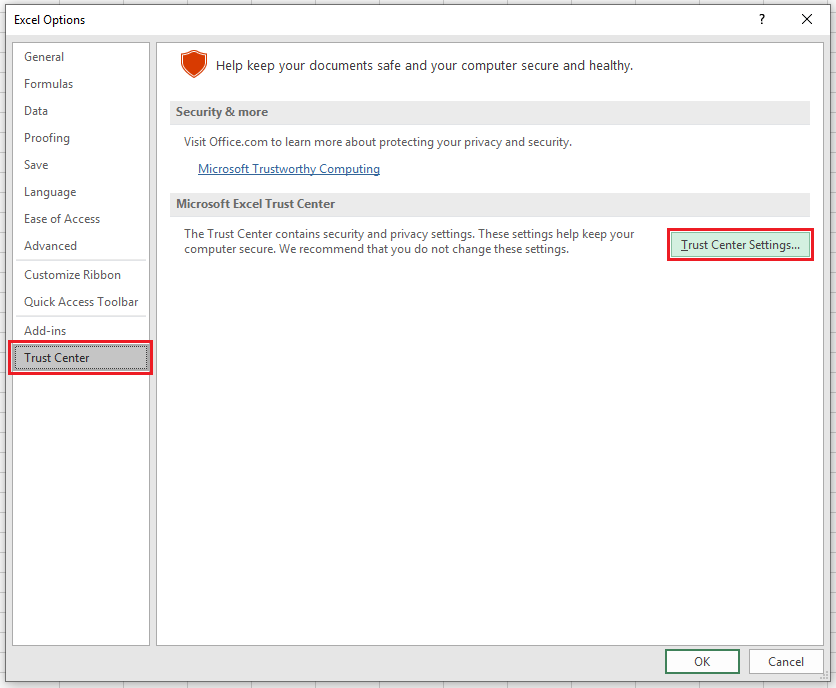
In the Trust Center dialog, select “Macro Settings”
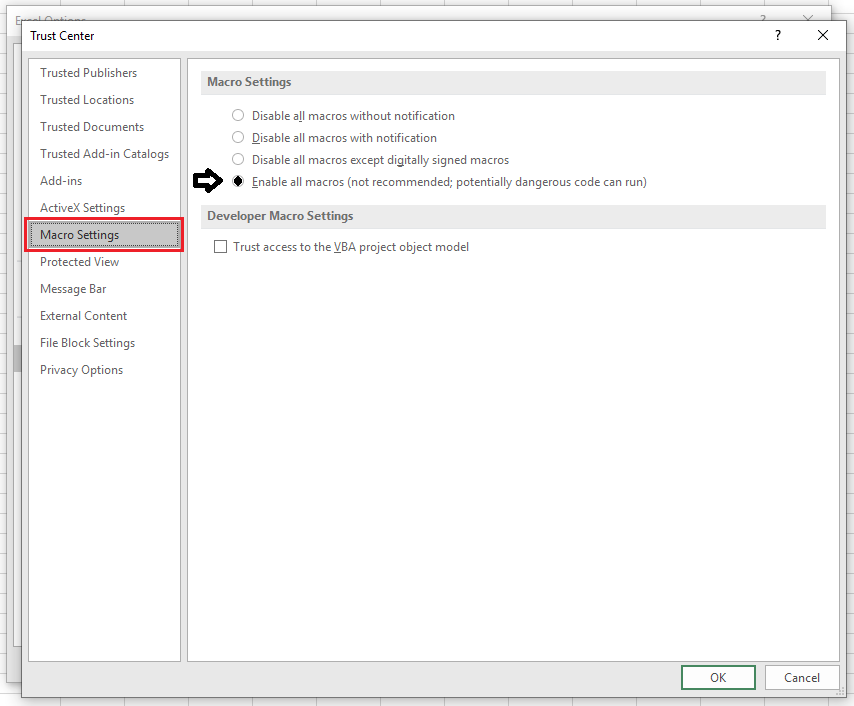
Enable all macros (not recommended; potentially dangerous code can run): all macros are enabled without warning. Don´t worry, our codes are not dangerous.
Trust access to the VBA project object model: this setting allows other programs (and macros) to modify macros in any open workbooks. Some external analytics programs will require you to enable this to work.

